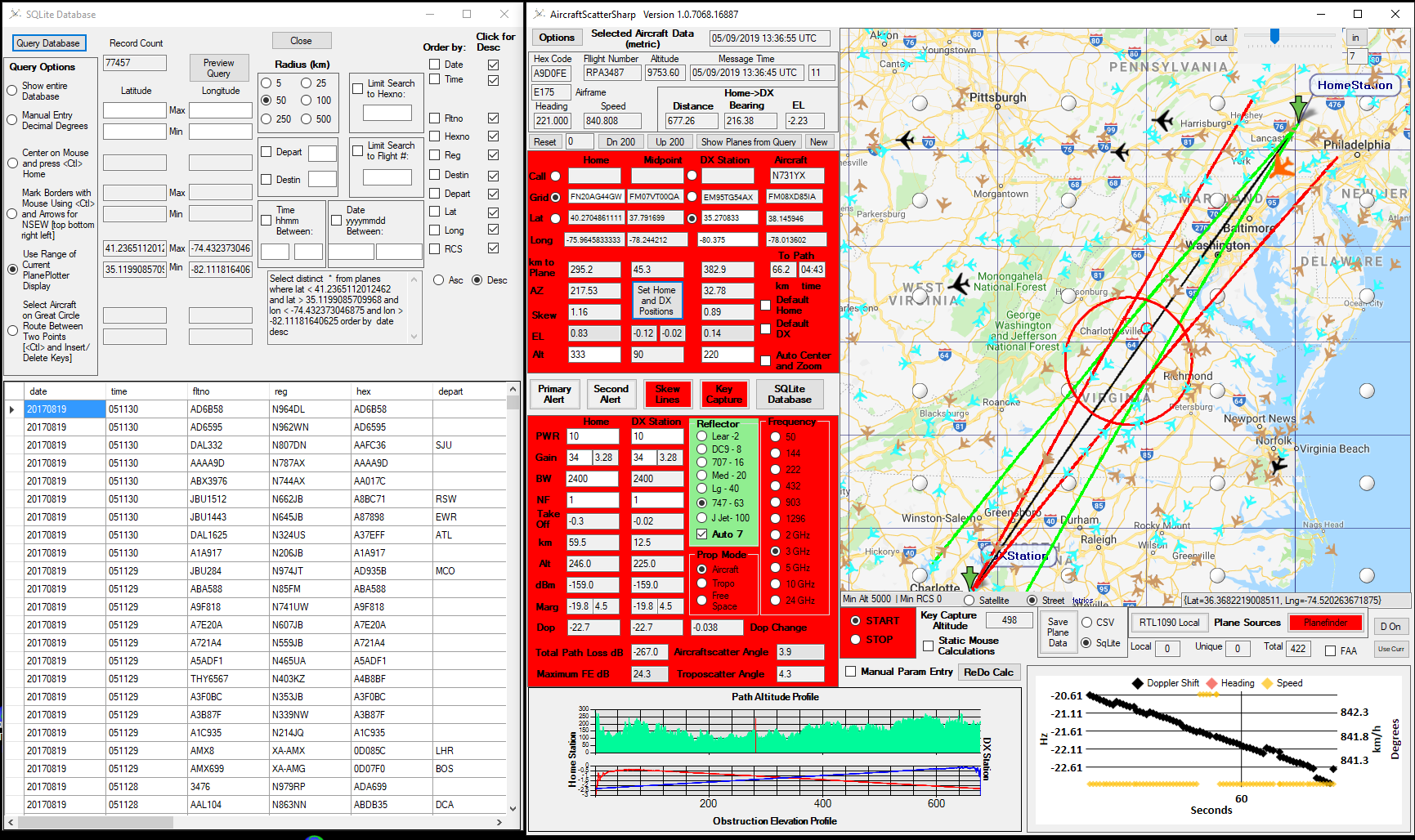
Aircraft Scatter
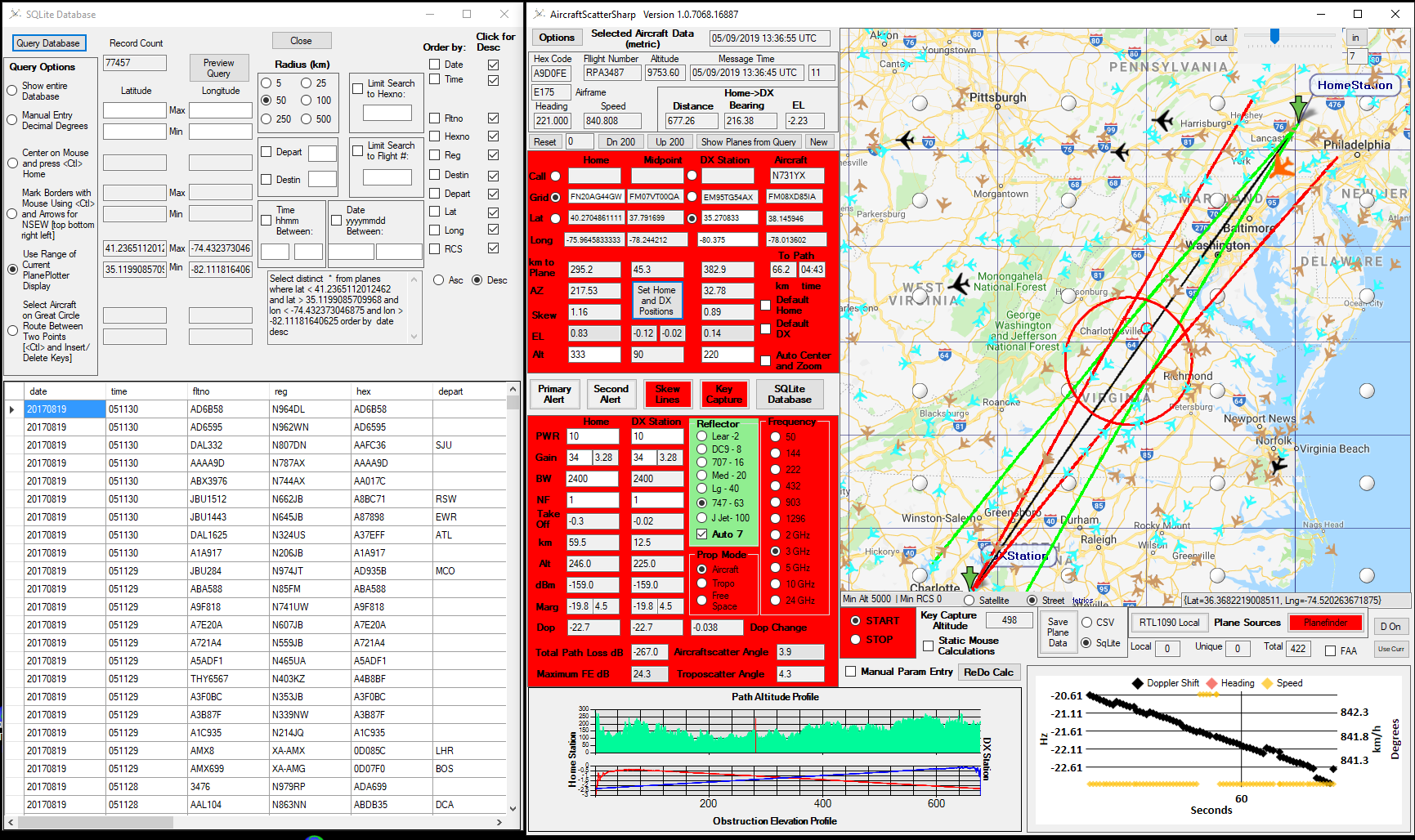
Scattering or reflecting radio signals off of objects in the sky is used by radio amateurs to increase communications range whether they are doing Meteor Scatter, EME, Aurora, Sporadic E, or other modes of communication.
Aircraft can also be used to increase communications range, by using Aircraft Scatter. I became much more interested in Aircraft Scatter when I learned that Rex Moncur VK7MO and David Smith VK3HZ completed Aircraft Scatter contacts of up to 842 km on 10 GHz and 462 km on 24 GHz. Their paper describing these achievements is here.
A paper on this subject that I wrote in 2014 is here. It contains some of the history and theory of Aircraft Scatter, as well as some discussion of my software AircraftScatter Sharp. If you are interested in Aircraft Scatter and want to know more after reading this page, it is a good place to start. A more in-depth follow-up paper that I updated in 2023 after presenting it at the NEWS Group Conference in 2017 is here.
A paper on using digital modes for 10 GHz Aircraft Scatter that VK7MO and I wrote for DUBUS in 2021 is here
If you are looking for information on my software AircraftScatter Sharp, you can download an installer for the program here, and more information on the program is here. Major updates were done on 5/9/2019 with the addition of 10-digit grids and some other enhancements and then on 12/9/2019 with the addition of an N1MM rotor interface. The web planeserver interface was improved on 12/21/2019. For versions 1.0.7296.26431 and higher, dated 12/23/2019 and later an auto update function has been added. Each time the program is started, it will check for an updated version and if an updated version is found it will check with the user as to whether or not the user wants to install the new version. If the user answers yes, then the program will exit the currently running instance and download and install the new version of the program and restart. As of 02-06-2024 the latest version is 1.0.8801.2887, dated 02-05-2024.
This page is divided into the following sections:
Software
to Assist with Aircraft Scatter Operations
Aircraft
Scatter Theory: The bistatic radar equation, and more
How
to Get Started
Receiving
Local Aircraft Over the Air
Information
Sources Regarding Direct Reception of ADS-B Signals
Excellent
Aircraft Scatter Information Sources on the Web
Software to Assist with Aircraft Scatter Operations:
To do aircraft scatter work, you need to know where the airplanes are.
There are two ways of determining where aircraft are at any moment. The first is to receive that information yourself over the air, and the second way is to get that information from internet servers. Both of these methods rely on the fact that virtually all aircraft now regularly transmit information regarding their identity and position.
The two technologies in common use are Mode S and ADS-B. Aircraft carrying mode S transponders will reply to an interrogation from a ground station by sending back a packet of information. Mode S aircraft can also send out unsolicited packets called squitters. The ADS-B or Automatic Dependent Surveillance-Broadcast system sends out unsolicited packets. With both of these systems, aircraft send out their data signals on 1090 MHz. Whether you receive your information over the air or via the internet, it originated with one of these systems.
There are several servers that you can use. I initially used PlanePlotter, because the first generation aircraft scatter software that I wrote several years ago worked through PlanePlotter to get its data. There is a description of this older program of mine on one of my webpages. Don't spend any time there learning the messy details of how to set up that program with PlanePlotter, however, because I have since written a newer program that connects directly to the servers on the web and does not require PlanePlotter or any other program to function.
The newer program is called Aircraft Scatter Sharp and it has several important capabilities:
1. Real-time plane position information capture and display for planes captured either by internet servers, or by a local RTL1090 Mode S receiver/server which you have running on your local network, or both at the same time.
2. Display of the direct path line between two stations, along with skew lines to allow a quick assessment of the angular deviation of an aircraft position from the direct path line for both stations, and a midpoint circle to show when an aircraft is within a specified distance from the midpoint of the path. Path altitude and elevation/obstruction profiles are also shown.
3. Highlighting of aircraft near the ideal position for reflection, based both on distance from the midpoint of the path as well as angular deviation from the path.
4. Real-time calculation of path loss/received signal strength/signal margin for aircraft scatter communications using the selected plane, based on plane location and user-adjustable station parameters for the stations at both ends of the direct path (frequency, transmit power, receiver noise figure, receive bandwidth, and antenna gain).
5. An integrated SQLite database that allows you to save information on all planes appearing on your screen for however long you want [minutes, hours, days, weeks, months] and to then analyze that data to determine when aircraft scatter opportunities will most likely appear in the future. You can analyze the data without interrupting its collection, and powerful SQL search functions are automatically included and easily selectable using only mouseclicks to generate the SQL query statements.
The last piece, the SQL database, provides what has been missing from previous aircraft-scatter software (except for my earlier program mentioned above, which also included this feature). For EME we have software predictors of when the moon will be available to us for use as a reflector. For rain-scatter we have RainScatter, by Andy Flowers, K0SM to give us this information. But there has been nothing similar for aircraft scatter until now, and to my knowledge is nothing else except for this program.
An article which discusses my program, Aircraft Scatter Sharp, is here It will give much more detail on Aircraft Scatter Sharp and help you to get started. You must read this. There are far too many features of this program to list here on this webpage.
At the very top of this webpage is a screen grab of Aircraft Scatter Sharp. You can download an installer for the program here. Just double-left-click to begin the install process. The program has been tested and works with both the 32 and 64 bit versions of Windows 7 and with Windows 8.1 (64 bit) and Windows 10 and 11 (64 bit). It has not been tested with other operating systems and will NOT work with Windows XP and older Windows versions. A screen grab of the program displaying plane data from planes obtained from my own RTL1090-based Mode S receiver is below:
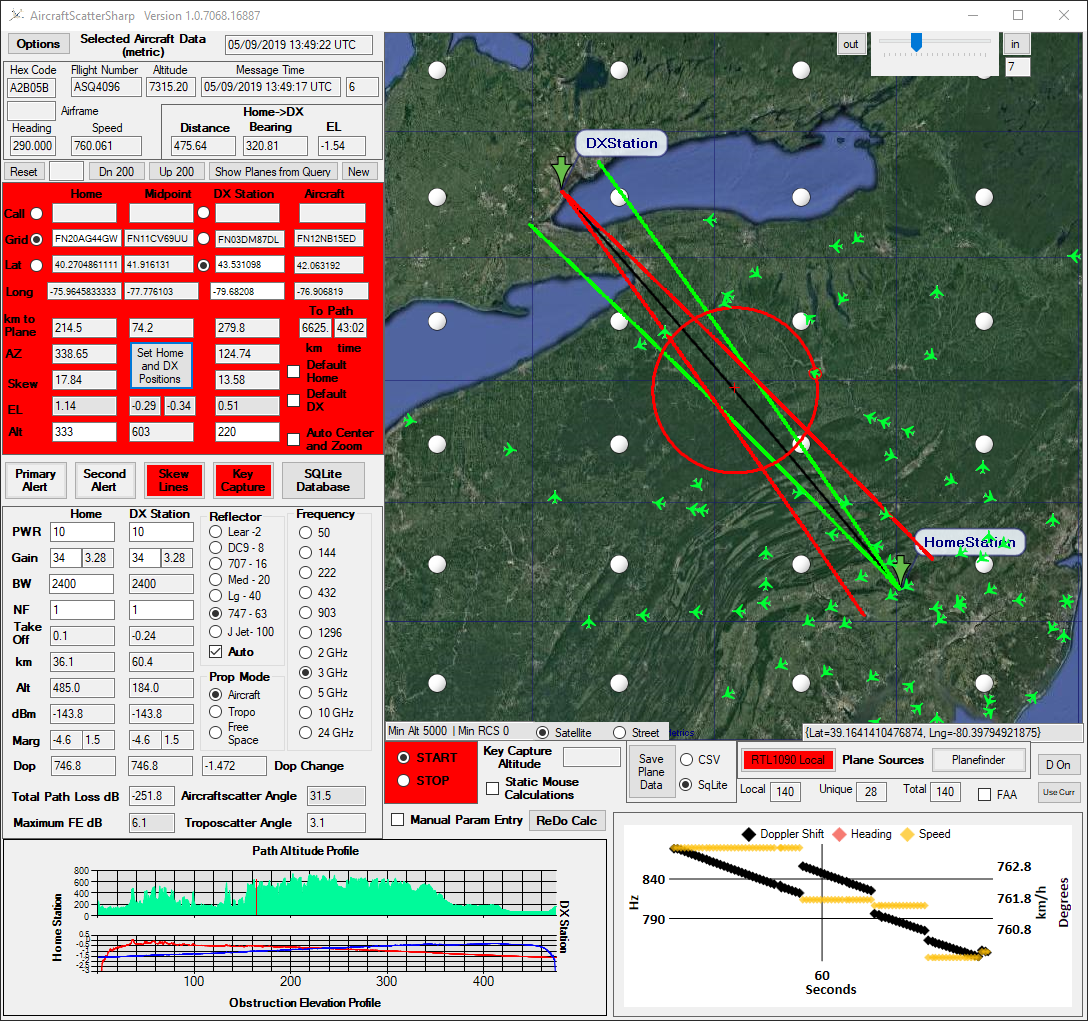
Aircraft Scatter Theory: The bistatic radar equation, and more
Aircraft scatter is NOT magic. You still need to consider the path-loss equations, and in addition the less than perfect reflective characteristics of the aircraft. The aircraft gives you an (imperfect) reflective surface that is positioned high in the sky, allowing you to extend your horizon. But if you have insufficient signal to make up for the path losses, including the losses sustained at the imperfect reflection from the aircraft, you will not be able to hear the other station or make a contact. The radar equation can be used to figure out whether or not a contact can likely be completed; it relates power at the receiver to power at the transmitter, taking into account path losses and system characteristics. Emil Pocock W3EP wrote a nice discussion of this applied to amateur radio aircraft scatter in The ARRL UHF/Microwave Experimenter's Manual, pages 3-28 and 3-29. He reformed the equation in terms of path loss:
total loss (in dB)
L = 153 + 10 log ((((Rt**2)*(Rr)**2))/((lambda**2)*S)) where
Rt = distance from transmitter to reflector in km
Rr = distance from receiver to reflector in km
lambda = wavelength in meters
S = radar cross section of the aircraft
"S", the radar cross section of the aircraft, will obviously depend upon the aspect the aircraft presents to the observer, and it may also have a frequency dependence if certain materials are used. Emil gave estimated values of 2 M**2 for a Lear Jet, 8 for a Douglas DC-9, 16 for a Boeing 707, and 63 for a Boeing 747.
If we use this equation to evaluate the path loss for a Boeing 707-sized plane for 10 GHz work with the plane at the midpoint between two stations 500 km apart, we get a path loss of 267 dB. By comparison, the EME path loss for 10 GHz at perigee would be 287 dB. The path loss over 500 meters in free space would be 167 dB. So aircraft scatter loses an extra 100 dB relative to free space loss, and over a 500 kM path is only 20 dB better than moon bounce! If you were using a 30 inch dish and 4 watt transmitter and had a receive sensitivity of -130 dBm, then over a 500 km free space path you would have a fade margin of 71.2 dB. With aircraft scatter you would be 29 dB BELOW the noise. So it would seem that aircraft scatter is useful only if you have a high ERP as well as a sensitive receiver. With the same receiver characteristics but with 100 watts transmit power and a 3 meter dish, your fade margin for a 500 km path in free space would be 109 dB. So for aircraft scatter you would be 9dB out of the noise and could make a CW contact. Note that VK7MO and VK3HZ were able to make contacts using only 10 watts and a 34 dBi dish at one end and 8 watts and a 32 dBi dish at the other end of a 628 km path, but they used JT65C to give additional receive gain. For 5 GHz, the path loss for the same aircraft scatter path would be 261 dB rather than 267 dB. You can check the math if you wish by using 6.25E11 meters for the radar cross section of the moon and 356,000 km as perigee, and solving the radar equation for the path loss with the moon as the reflector. You will get 281 dB. As noted above, my program will do path loss calculations for the selected DX station and aircraft of your choice. More information on that is in a companion pdf file, starting at page 12, and also in the more recent paper upated more recently, here. Here is a screen shot of the EN90gg <>FN20ag path I use for illustration: with the parameters chosen, the signals are about 11 dB out of the noise. You can see the path and the designated aircraft on the Aircraft Scatter Sharp map, and the signal strength parameters on the Path Loss Calculator portion of the form.
However, there is some potential MAGIC that may crop up: 20-30 dB or more of signal enhancement may occur when the aircraft is located on or very near to the direct path line between the two stations. This enhancement is called "forward scattering" enhancement and falls off extremely rapidly if the aircraft is positioned even slightly off of this line. Rex Moncur VK7MO has an excellent paper discussing this here, and VK2KU Guy Fletcher discussed it as well in the paper here. This enhancement is also frequency-dependent, as noted in the above papers, and likely of reduced utility on 10 GHz and higher, due to the very narrow lobes of the scattering produced at this higher frequency. VK7MO and David Smith, VK3HZ discuss this here.. Note that Rex and David were able to make use of this phenomenon on both 10 and 24 GHz, in spite of the frequency constraints noted above. Using the now deprecated WSJT mode ISCAT-A for 10 and 24 GHz Aircraft Scatter, Rex and David have completed Aircraft Scatter contacts of up to 842 km on 10 GHz and 462 km on 24 GHz. Their paper describing these achievements is here. Rex described this now deprecated mode like this:
"This mode is around 15 dB more sensitive than FSK441 and is a further development of ISCAT which is included in the publicly released version of WSJT9. The new version includes both ISCAT-A and ISCAT-B with ISCAT-B being the old ISCAT included in the publicly available version. Joe Taylor kindly developed ISCAT-A to meet our requirements for aircraft scatter at 10 GHz. It can be run in 15 second periods and can cope with very rapid Doppler variations of up to 1000 Hz/min as occur at 10 GHz when an aircraft crosses the path at right angles. It also copes well with the short bursts of a few seconds that we receive at 10 GHz and has an averaging feature that allows it to take advantage of longer but weaker bursts".
Rex was kind enough to send me some plots of forward scatter enhancement as it occurred on the 561 km path between his QTH and that of VK3GHZ. The top plot is a waterfall plot of frequency vs time and the bottom graph shows signal strength vs time. You can see that the Aircraft Scatter signal peaks at 30 dB above the noise on this 561 km path!
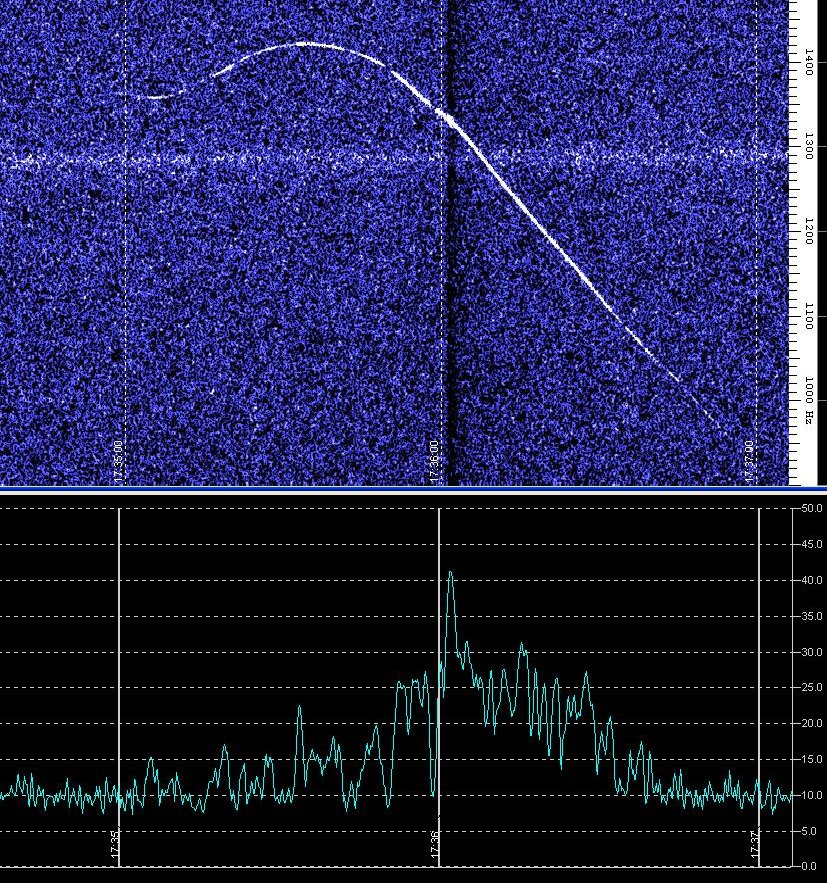
Rex further describes these plots
thusly: "You might be interested in the attached picture of
aircraft scatter on 10 GHz over a 561 km path to VK3GHZ. The top is the
waterfall frequency-time display and the bottom is the amplitude-time
display. The aircraft is crossing at about 20 degrees. This is produced
by my running a tone at 1270 Hz and watching the result at the other end
in Spectrum Lab. It turns out that I can beam to VK3GHZ from inside my
lounge room and he can work from inside his carport so we can leave our
systems set up and not worry about rain. You can see some weak
tropo-scatter which is spread at around 1290 Hz (slightly off frequency
because VK3GHZ's IF is not GPS locked). The aircraft signal has an
amplitude peak just before it crosses the path as seen by the noise
being reduced as the AGC comes into play. The crossing point should be
where the Doppler is zero as defined by the tropo signal. I think the
small error is because we are dealing with Doppler in both the
Horizontal and Vertical planes and the vertical component causes the
small offset. You will see that the signal peaked at over 40 dB in 1.6
Hz binwidth - this is equivalent to about +7 dB on the WSJT scale but
only lasted at this level for about a second or so. There are a number
of other peaks at over 20 dB or -13 dB on the WSJT scale. These would
all easily decode on ISCAT-A. The whole process lasts for 2 minutes
which is sufficient to complete a QSO on ISCAT set for 15 second period.
To date we have completed two QSO's this way".
Since the above paragraphs were written by me in 2012, much has happened. WSJT-X is now the default program to use for the digital modes. ISCAT has come and gone and by the time you read this it will no longer be included in WSJT-X. Currently (early 2023) the best replacement for ISCAT (when doing aircraft scatter) is Q65. An article written by Rex VK7MO and me on using Q65 and other digital modes for 10 GHz aircraft scatter was published in DUBUS in 2021 and is available here.
1. Read my pdf article here.
2. Download and install using the file Aircraft Scatter Sharp. Just double-click on the .exe file to start the installation. The program has been tested and works with both the 32 and 64 bit versions of Windows 7, and Windows 8.1, Windows 10, and Windows 11. It has not been tested with other operating systems and will NOT work with Windows XP or older versions of the Windows operating system. More information on the program is here
3. Get WSJT-X so you can run Q65, using 15 second periods.
4. Find a DX station who is also interested
5. If you are located in an area where there are frequently planes passing near the midpoint of your intended path at altitude sufficient to be seen by both QSO partners, just fire up Aircraft Scatter Sharp, get on the air, and wing it!
6. If you
are located in an area where fortuitously-placed planes are less
frequent, then use my program Aircraft Scatter Sharp to build a database
of when aircraft are actually in suitable positions, or cull the flight
schedules, or use a site like
http://flightaware.com/live/ where you can type in destination and
origin cities and get a list of all flights, and determine favorable
times for attempted contacts. The FlightAware data gives you an
idea of when planes "might" be where you want them to be.
Information gathered over a period of days or weeks using my Aircraft
Scatter Sharp program gives you actual data on when there actually
were planes in the locations you require. Believe it or not,
airline schedules are not actually consistent from day to day! The
scheduled times may be consistent, but the actual flight times are
not. So having real data saved by Aircraft Scatter Sharp in an SQL
database can be very helpful in planning operating sessions.
7. Use the Path Loss Calculator from my program (or do the math) to figure out your link budget, and thus determine the probability of success with and without forward scatter enhancement, using appropriate values for transmit power, antenna gain, and receiver noise figure.
8. Give it a try using Aircraft Scatter Sharp and Q65, at times determined as above. With Aircraft Scatter Sharp running, you can see how things look second to second, and also see if new aircraft come into favorable positions for scatter.
Receiving Local Aircraft Over the Air
There are a number
of receivers available to enable you to receive these signals directly
over the air. These include the Kinetic-Avionic SBS3, the AirNav Systems
Radar Box, the microADSB receiver, the Aurora Virtual Radar Mode S
Receiver, and the Mode-S Beast18, which was designed by DL4MEA and is
considered to be the best 1090 MHz receiver available. Each of these has
a web site easily found and full of information.
Or, you can save some money and use as your receiver a cheap RTL2382 Dongle obtainable for $20 or less. That is what I did, getting a NooElec TV28T v2 USB DVB-T & RTL-SDR Receiver from Amazon for $19.95 with free shipping. I then went to the website http://rtl1090.web99.de/ (now http://rtl1090.com) where I downloaded the RTL1090 software and drivers (do NOT install the drivers that come with this device if you want to use it for aircraft scatter!). This site also has an excellent instruction manual on getting up and running with an RTL2382 dongle. You want to run the RTL1090 software in Mode S mode.
I think the easiest and cheapest way to start receiving local aircraft, if you want to do that rather than (or in addition to) using the internet data is to get one of the cheap RTL 2832 Dongles from Amazon, as I did and as is described above.
A good URL for getting software and guidance to get going on Windows is http://rtl1090.com
I started out with
the RTL1090
software downloaded from rtl1090.com, but I subsequently switched
to Dump1090 because it has a much better ADS-B decoder than does the
RTL1090 software. Dump1090 can be downloaded from here.
You can use either one of these programs to feed Aircraft Scatter Sharp,
ADSBExchange, PlanePlotter
or OpenSky.
Although I got good
results just using the little 4 inch-or-so long indoor antenna that came
with the dongle, I get much better results with an outside antenna and
preamp mounted at the antenna. I currently have a
WIMO GP-1090 antenna and a
Kuhne 1090 MHz mast-mount preamp and get excellent performance
from them, as you can see here.
Here in FN20ag I have significant obstructions, and find that my typical
range with the NooElec dongle is as follows:
NW 410 km
N 310 km
E 180 km
S 370 km
SW 200 km
You cannot expect optimal performance at 1.09 GHz without a mast-mounted preamp and low loss coax, unless your dongle is right at the antenna. Furthermore, the dongles are extremely wideband by design, and have very poor strong signal tolerance. Therefore, using an antenna with some frequency selectivity and a preamp with helical or other filters to remove signals that are outside the desired passband will greatly enhance performance, by preventing receiver degradation caused by out-of-band strong signals. So even if you have the dongle right at the antenna, adding a preamp with frequency selectivity will improve performance by attenuating out-of-band signals before they reach the dongle.
There is further information to help you with setting up an RTL dongle as an ADS-B receiver at: http://www.rtl-sdr.com/adsb-aircraft-radar-with-rtl-sdr/
You
can also play with the RTL dongle on Linux. I did my original
installation of the E4000 on Linux, but then ran the RTL dongle on
Windows until the Windows computer that I using with the RTL dongle
died. At that point I
decided to use a Beaglebone Black that I had sitting around with my
RTL dongle and Dump1090. I was already aware of some very good
instructions for using the RTL dongle with the Raspberry Pi, and
only minimal modification to those instructions was needed to get
the RTL dongle running with the Beaglebone Black. You can
download a pdf file of the steps I used from here.
The URL I had originally used to help me set up the RTL dongle with Linux several years ago will walk you through getting the RTL dongle set up with Linux step by step. This approach is more complicated than the approach using Dump1090 that I outlined above. The link for this URL is: http://www.hamradioscience.com/the-rtl-2832u-sdr-and-ads-b/ . Although I initially followed this approach and installed gnuradio, the gr-air-modes application, and the VirtualRadar server program on my Linux box and then launched gr-air-modes and then Virtual Radar so that the VirtualRadar server would start sending data to PlanePlotter running on my windows box, I found it much simpler to just install Dump1090 on my Beaglebone Black and have Dump1090's built-in plane server send its data to PlanePlotter, ADSBExchange, and OpenSky. Details on getting dump1090 to send data to ADSBExchange are here.
I
have enjoyed playing with having my own RTL dongle plane-server, and
having such a server and uploading to services such as ADSBExchange, OpenSky, and PlanePlotter does give one significantly enhanced privileges with these internet plane services. I have uploaded roughly 161 million aircraft positions to PlanePlotter as of the time I write this, with smaller numbers of planes uploaded to OpenSky and ADSBExchange as I have not been uploading to them for as long.
Below is a screen shot of PlanePlotter running on a Windows 11 machine. The planes with annotations in red are those from my local plane server, and those with grey annotations are downloaded from the PlanePlotter server. :
Below is a graph of the elevation angles vs distance for planes that I have tracked here with PlanePlotter. Only really close-in planes will have an elevation of above 2 degrees or so, so you don't need to have elevation control unless your antenna beamwidth is very narrow:
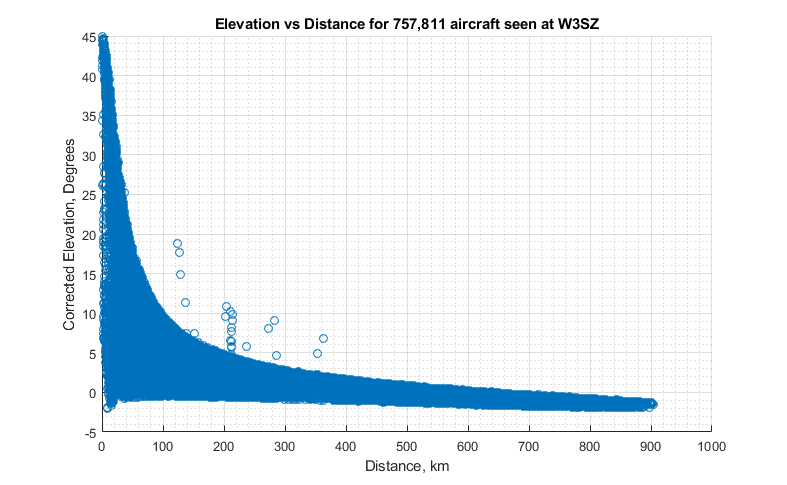
Information Sources Regarding Direct Reception of ADS-B Signals
DL4MEA has a webpage describing a much more sophisticated receiver / decoder that he designed at: http://www.qsl.net/dl4mea/fpgaadsb/fpgaadsb.htm . This device known as the "Mode-S Beast" and is described further and is for sale at: http://www.modesbeast.com/ .
A technical description of the ADS-B system is here
Additional references are in the references section at the end of my articles mentioned above and available here and here.
The
ADS-B transmissions use Manchester coding, which is described at:
http://en.wikipedia.org/wiki/Manchester_code
Some Other Aircraft Scatter Information Sources on the Web:
There are some excellent pages discussing various aspects of using Aircraft Scatter for Amateur Radio purposes:
VK3HZ
and VK7MO have some great web pages and articles on Aircraft Scatter
work that they have done. They have done extensive investigation
and have made aircraft scatter contacts on microwave frequencies up to
24 GHz, using JT65C and ISCAT, which was a new WSJT mode when I first wrote this page and which is now,
nine years later as I write this, deprecated and no longer included in the most recent software by K1JT. They have
completed Aircraft Scatter contacts of up to 842 km on 10 GHz and 462 km
on 24 GHz. They make extensive use of the ADS-B
system and the PlanePlotter software. I was pleased to see of
their great success and accomplishments with these techniques...it
validated my plans and told me that I was on the right track with my
beginning efforts here. You especially want to check out the
sections of their web pages labeled "24 GHz Propagation Tests", "Radio
Site Display", and "Aircraft Enhanced Propagation"! :
http://www.vk3hz.net/
The exact Doppler shift seen with aircraft scatter for a given situation will depend on the geometry. Ron Cook VK3AFW, Rex Moncur VK7MO, and David Smith VK3HZ have a nice paper on this at: http://www.vk3hz.net/microwave/Doppler-Shift-Estimation-10GHz-AE.pdf.
This page by VK3HZ gives links to multiple
other Aircraft Scatter pages from Down Under:
http://www.vk3hz.net/ae.htm
SM6FHZ's aircraft scatter page:
http://www.2ingandlin.se/ACS.htm He has an aircraft scatter
path-loss Excel Spreadsheet here.
SM0DFP has a page describing his use of
ADS-B signals to assist with airplane scatter contacts:
http://sk0ct.se/propagation/flygscatter1.htm
A PowerPoint talk by DF9IC on airplane
scatter:
http://www.df9ic.de/doc/2006/sletten_2006/sletten06_airplane_reflection.ppt
Copyright 1997-2017 COPYRIGHT Roger Rehr W3SZ. All Rights Reserved
Brought to you by the folks at W3SZ