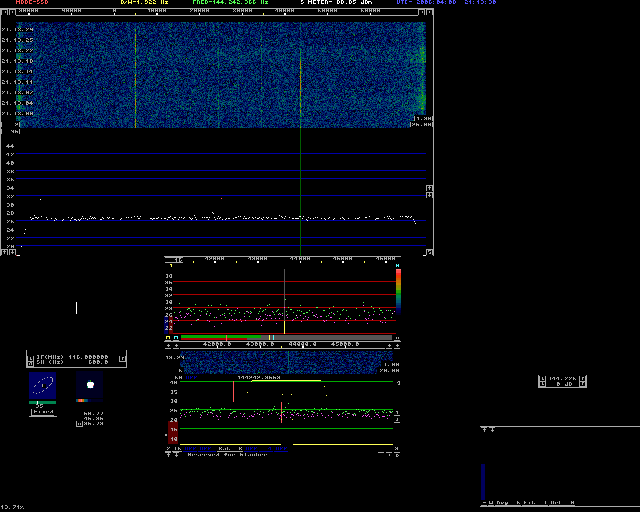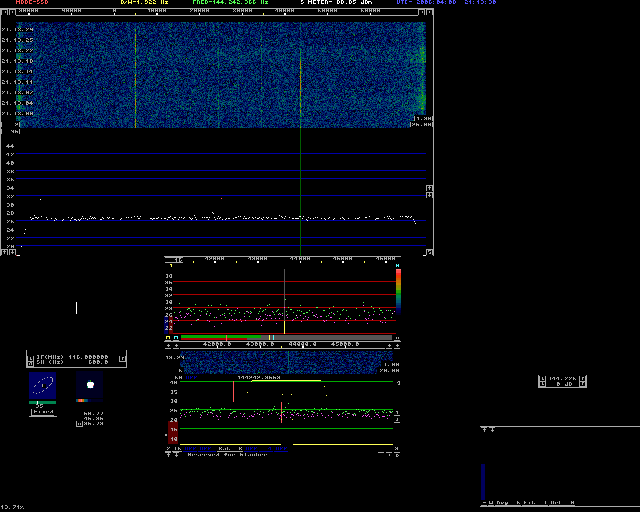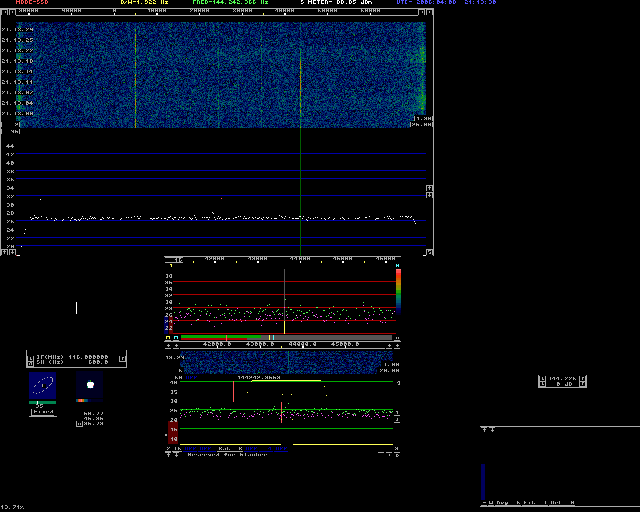
The Lin-2-1000MP Page [circa 2005]
This is a simple 'C' language add-on to Linrad to allow it to control the transmit frequency of a Yaesu FT-1000 MP Mk V. This page is dedicated to allowing Linrad for Linux to control the FT1000 MP. If you want to do this with Linrad for Windows, click here
Linrad is an extraordinary weak signal receiver by SM5BSZ. It currently lacks transmit capability, and manually tuning a separate transmitter as one changes the Linrad receive frequency quickly becomes tiresome. This is particularly so because changing frequency is so easy with Linrad; one just clicks with a mouse on the desired signal and it is centered in the receive passband. And with the Antennspecialisten hardware, changing band segments also just involves the click of a mouse. So having to tune and zero-beat a separate transmitter really slows things down. Lin-2-1000MP, a simple 'C' language add-on that I wrote and included in Leif's user_hwaredriver.c file, allows Linrad to control the frequency of the FT1000MP from within Linrad, via a Serial Port.
This arrangement gives me an easy way to control the transmit frequency of the FT1000. I just have Linrad send its receive frequency information, packaged in the way the FT1000MP wants to see it, to the FT1000MP whenever "Q" is typed on the keyboard. There is a user window [box] that adds an adjustable frequency offset to the routine. This is actually done using two parameters. Par1, the first parameter, is used to set the approximate transverter LO in MHz. Par2 is then used to fine tune the frequency offset by entering its value directly in Hz. On the Linrad screen in the user_box Par1 is the upper parameter and is labeled "LO(MHz)". It is in MHz and would be entered for example as 116.0 if the 144 MHz Linrad WSE box is used for receive and the FT1000MP is transmitting on 28 MHz and transverted up to 144 MHz. Par2 [the bottom parameter, labeled "SH(Hz)"] is the frequency correction parameter that is used to adjust for the variable frequency offset between the Linrad WSE hardware and the FT1000MP/transverter combination that occurs over time due to component drift. Par2 is scaled so that 1,000 equals 1 kHz. So you can just enter the offset required in Hz. Typing the letter "Q" (for "QSY") on the Linrad computer keyboard causes the FT1000MP to be set to transmit [or receive] on the Linrad receive frequency. With a Linrad receive frequency in the 144 MHz band and par1 set to 116.0, the program sends a frequency instruction in the 28 MHz band to the FT1000MP, as appropriate for the transverter setup. For receiving in the HF bands with the Linrad WSE hardware and no transverter, par1 is of course set to zero.
Making the modification to Linrad to make all of this work is simple. Leif has written Linrad so that the user program for changing the FT1000MP's frequency will be invoked if "Q" is typed, as noted above. Linrad will run user-defined code that is placed in a file called users_hwaredriver.c. You can create this driver by copying users.c to users_hwaredriver.c and modifying this code as necessary for your purposes, or just using the users_hwaredriver.c file I have included on this webpage. The users_hardware.c file that includes the Lin-2-1000MP routine is in this zip file or this tar file along with some support files named "aa********" that are to be put into the Linrad working directory. These "aa" files just place the user_window at a convenient place on the screen and set the initial values for the user parameters initially, and store these parameters if they are changed so that they are there the next time you use Linrad. They are mode-specific, so you can have different offsets for different modes. This users_hardware.c file also contains the routines Leif wrote to control the WSE hardware. So Linrad should work fine if you place the contents of this zip in your Linrad directory and recompile, whether or not you have the WSE hardware.
Copyright 1997-2007 COPYRIGHT Roger Rehr W3SZ. All Rights Reserved
Brought to you by the folks at W3SZ