Linrad Rig Control for the FT1000MP
Windows Network Version
For Use With WriteLog
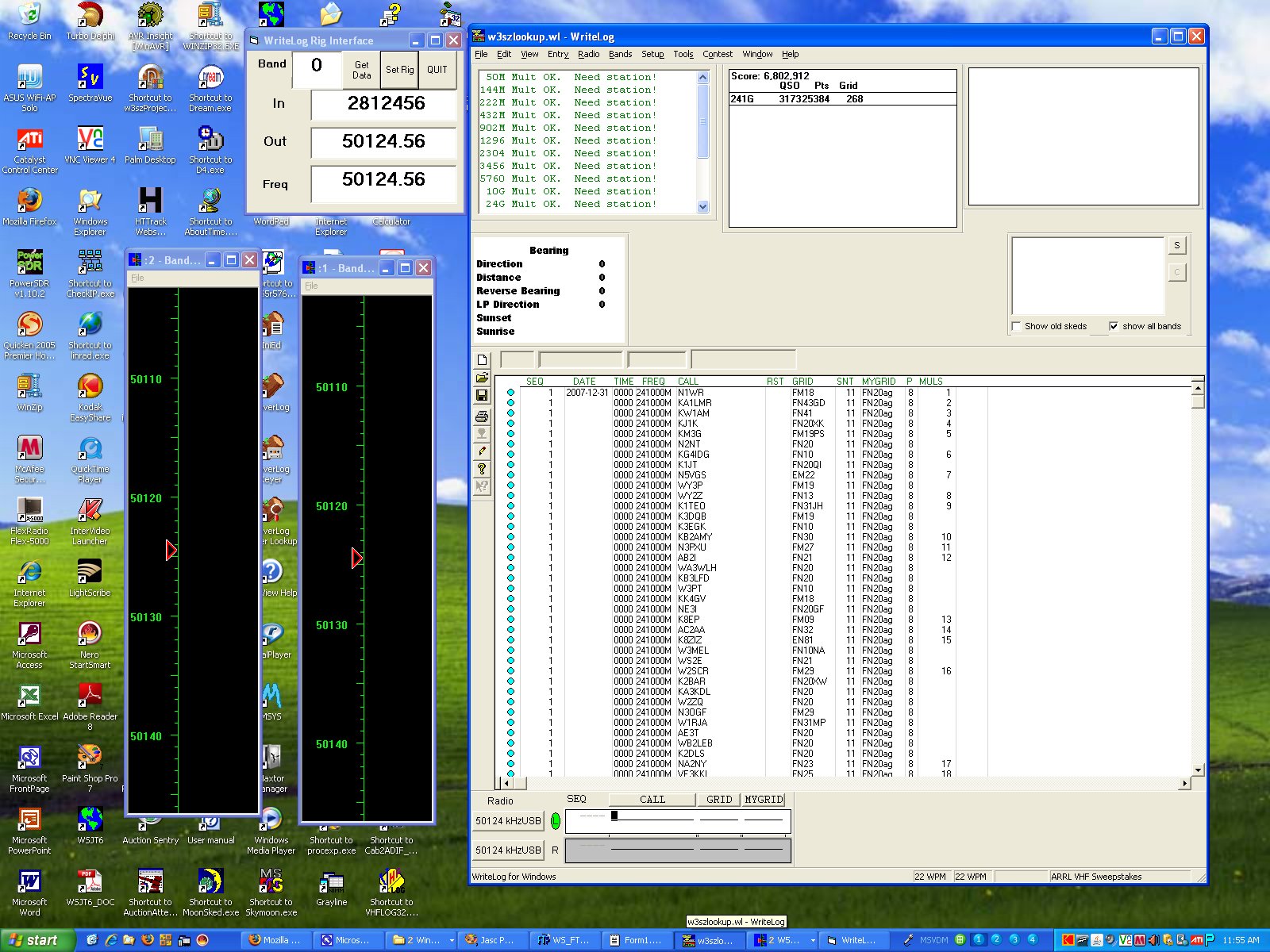
Windows Network Version
For Use With WriteLog
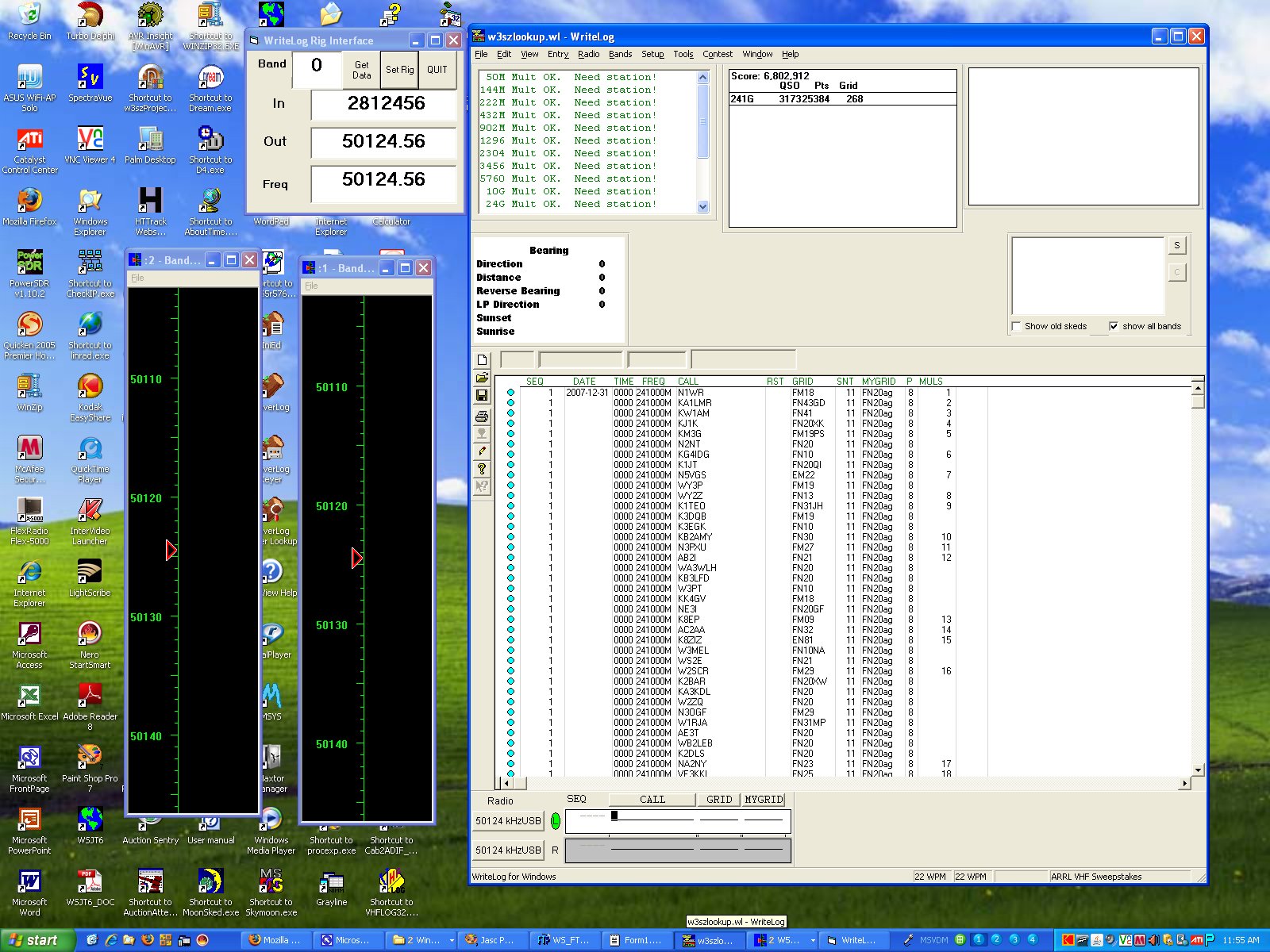
For my contest station, I have 5 instances of Linrad for Windows running simultaneously. One instance runs full-screen on 'computer A' and is my main-band bandscope. Four other instances run on 'computer B' and each runs in 1/4 of the screen. These simultaneously monitor 50, 144, 222, and 432 MHz at all times. My FT1000MP Mk V is controlled by the logging program WriteLog, running on 'computer C'.
When a signal of interest is spotted on any of the 5 bandscopes, typing 'Q' on the keyboard while that instance of Linrad has the focus causes the FT1000MP to switch to that signal's frequency, so the station can be immediately worked.
This is accomplished as follows. Computers A and B each have the C drive of computer C designated as a network drive named 'Z'. The Visual Basic program network-lin2ft.exe, running on both computers A and B, incessantly reads the file "\lin2ft\ft1000file" on either computer A or B, respectively. When 'Q' is typed in Linrad, Linrad writes a new frequency to this file. The program network-lin2ft.exe recognizes this change, and writes the frequency to a different file, "Z:\WriteLog\rigcontrol\ft1000file", on computer C. A Visual Basic program running on computer C, WLRig.exe, notices that this file has changed and sends the new frequency to WriteLog, which then sends a CAT command to the FT1000MP causing it to go to the appropriate frequency. An older page discussing this in somewhat more detail is here.
A zip file containing the source and executables for network-lin2ft.exe is here.
A zip file containing the source and executables for WLRig.exe is here.
A zip file containing the additions to Linrad so that it will generate the frequency messages to cause all of this to happen is here. Note that as Leif modifies Linrad my source will become obsolete and need to be modified. I will not be updating this page to reflect any such changes.
A zip file that contains an alternate version of the program for computer C that works directly through com port 1 instead of going through WriteLog is here.
I have also made an antenna rotor control program that works with WriteLog. Click here to see a screen shot, and here to download a zip file with both source and executable files.
These files are templates only,
specific to my installation. You will need to modify them to get them to
work on your system.
Copyright 1997-2007 COPYRIGHT Roger Rehr W3SZ. All Rights Reserved