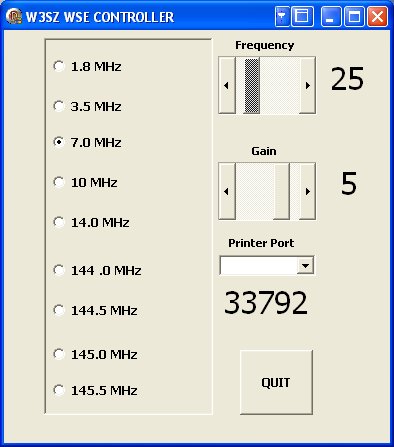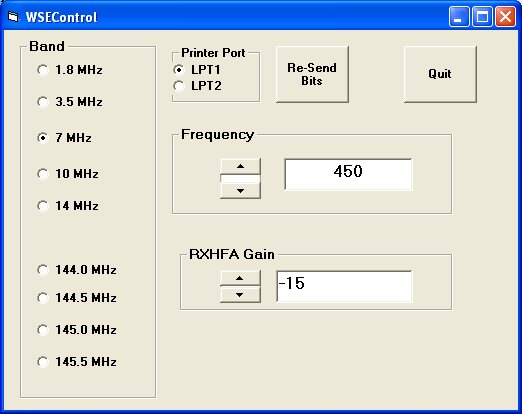
The WSEControl Page
This page provides some information on a Visual Basic Windows application by W3SZ that allows you to control the WSE receiver modules designed and built by SM5BSZ Leif Asbrink from Windows XP. Because Visual Basic is unable to address the higher parallel port addresses used with 64 bit Windows Operating Systems such as Windows XP 64, it was necessary for me to write [using Turbo Delphi Explorer] a new utility to control the WSE boxes when running Windows XP 64. This is also discussed below.
Linrad is an extraordinary weak signal receiver by SM5BSZ. To accompany this software Leif, SM5BSZ, designed and built an equally extraordinary set of Hardware modules. These cover 500 KHz slices containing the 1.8, 3.5, 7, 10, and 14 MHz bands, and the lower 2 MHz of the 144 MHz amateur radio band. When using these with Linrad, Linrad provides the necessary hardware control. But if you plan to use the WSE boxes with your own software, or with
Rocky http://www.dxatlas.com/rocky/
or SDRadio http://digilander.libero.it/i2phd/sdradio/
or Winrad http://www.weaksignals.com/
or M0KGK SDR Decoder, http://www.m0kgk.co.uk/sdr/index.php
then you need an ancillary program to control the WSE boxes. WSEController by W3SZ is such a tool.
Click WSEControl.zip to download.
This ZIP file contains:
WSEControl.exe , the Visual-Basic-derived .exe file
inpout32.dll , the dll file to go in the windows systems directory, to allow printer port device control under Windows [necessary to use this program]
hwinterface.ocx , an ocx file to be used if compiling your own programs to control parallel port with VB [though you need a few other files too]
and the readme.txt file that came with the dll file.
This directory also contains the Visual Basic source files inpoutv4.bas, projectwse.vbp, formwse.frm, and the wsedata.ini file
http://www.logix4u.net/inpout32.htm has the dll and example files, etc.
The WSE Controller controls the frequency of the WSE whether you are using the RXHFA HF module or the RX144 module as the front end, and allows you to listen to 160, 80, 40, 20 or 2 meters, or 10 MHz with the WSE hardware.
If you try my WSE Controller let me know how it works [or not] for you. Remember that you need to put the dll in the windows system directory. I suspect that you also need the usual VBRun files, but I haven't checked that out as ALL of the machines here already have them in place.
If you are running a 64 bit version of Windows such as Windows XP 64, you will need another solution. Here is a zip file that contains the code for a widget I made using Borland Turbo Delphi 2006. The zip file contains all of the component files for making the executable as well as the exe file itself, and the source w3szproject2a.pas for the main form. Below is a screen grab of this widget. To use this program with XP64 you need the 64bit version of inpout32.dll. It is available at http://www.logix4u.net/inpout64.htm Note that you don't need the inpoutx64.dll for this use; the 64bit version of inpout32.dll is what you need. As written, the program will allow you to select the [decimal] printer ports 33792, 32768, 632, and 888. Turbo Delphi is a free download from http://www.codegear.com/downloads/free/delphi .