The Linrad SDR Page
-editor W3SZ
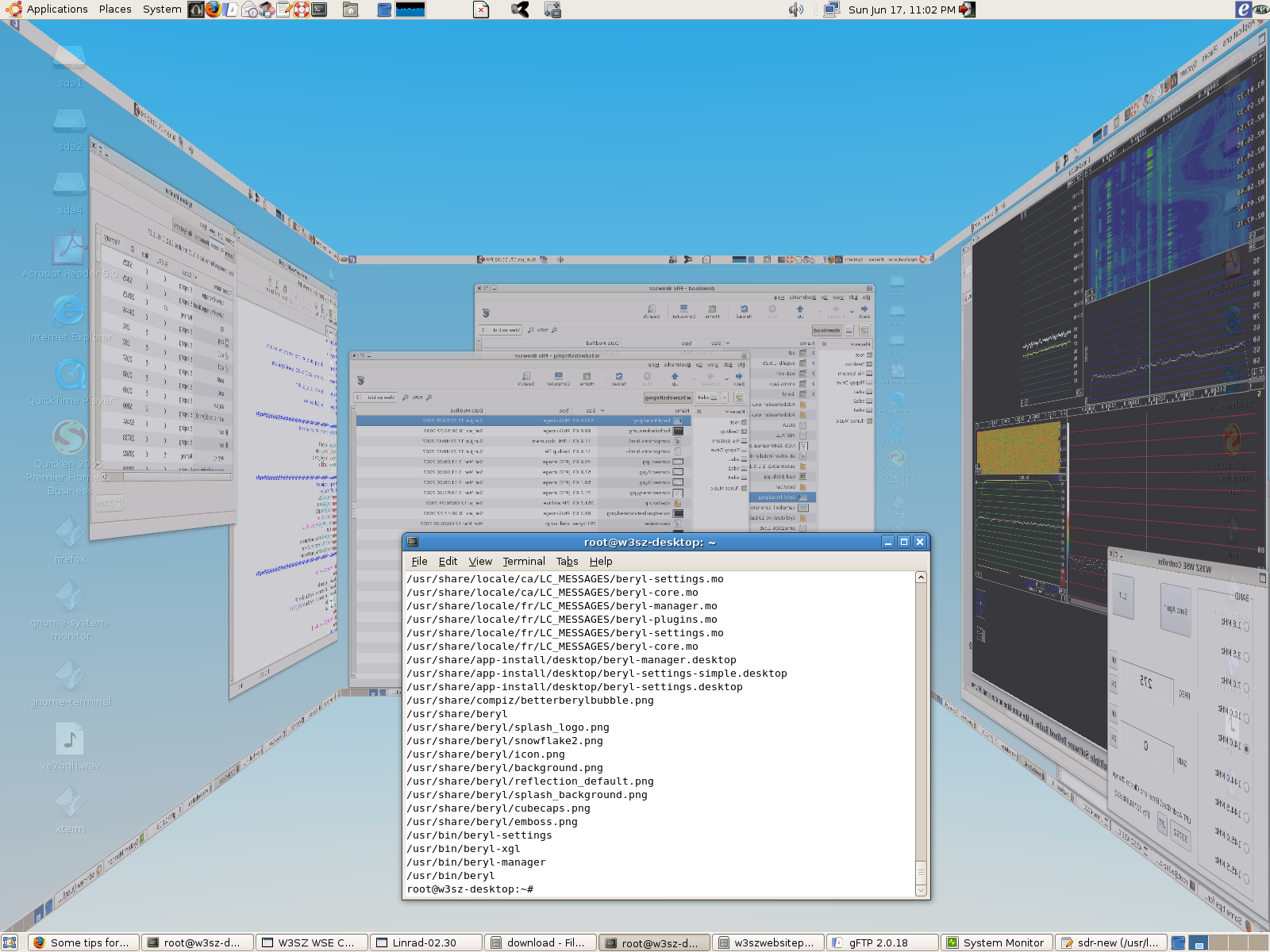
Contents
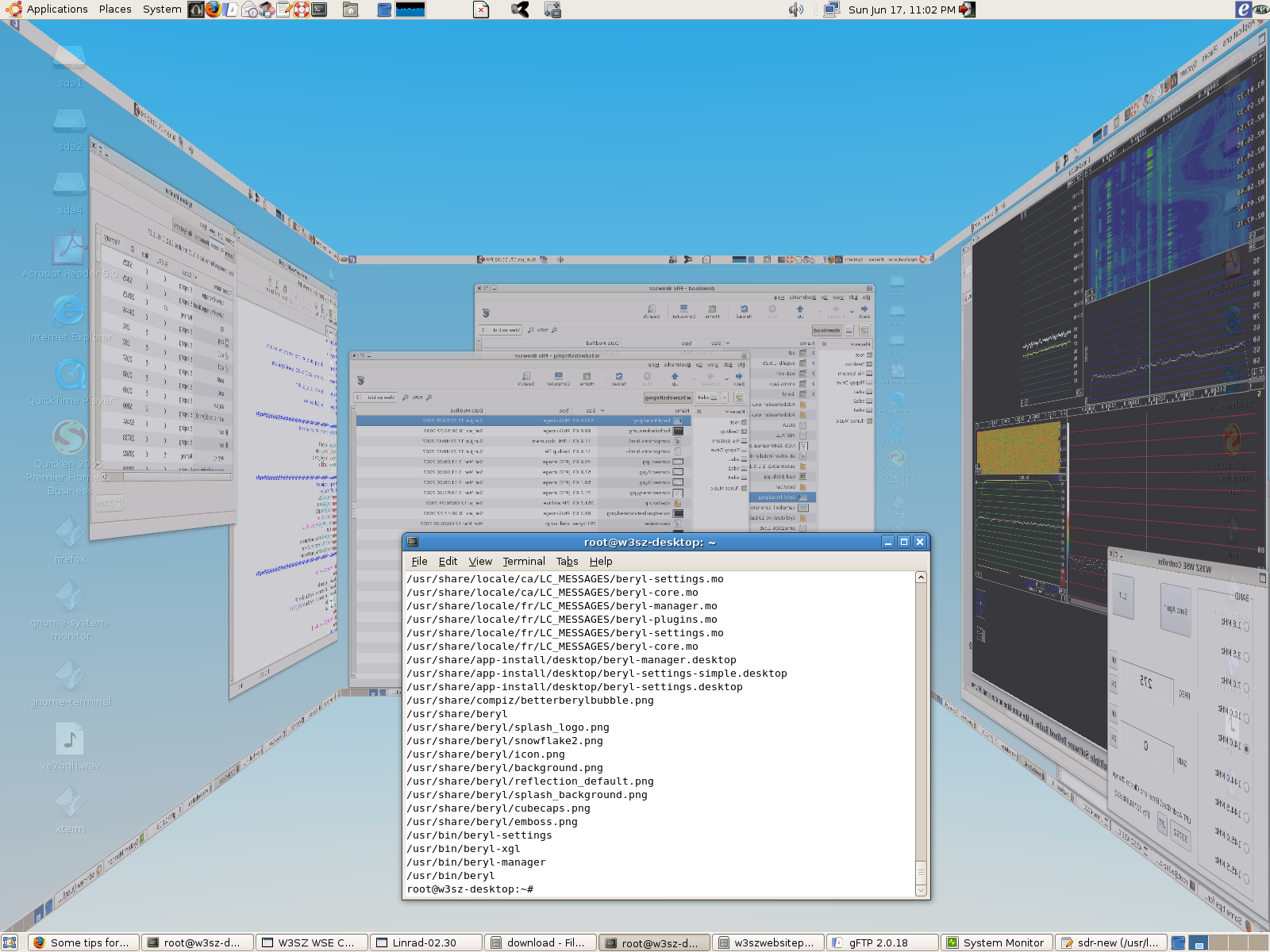
Contents
Click Here to go to Leif SM5BSZ's Home Page
Click Here to go to SM5BSZ's Linrad Getting Started Home Page
Click Here to go to SM5BSZ's Linrad Development Page
W3SZ Paper "A VHF and Up Operator's Discussion of Useful DSP Software and Hardware" from MUD 2007:
PDF Version:
W3SZ Paper "A VHF and Up Operator's Discussion of Useful DSP Software and Hardware"
Tables from W3SZ Paper "A VHF and Up Operator's Discussion of Useful DSP Software and Hardware"
Figure 1 from W3SZ Paper "A VHF and Up Operator's Discussion of Useful DSP Software and Hardware"
Microsoft Word Version:
W3SZ Paper "A VHF and Up Operator's Discussion of Useful DSP Software and Hardware"
Tables from W3SZ Paper "A VHF and Up Operator's Discussion of Useful DSP Software and Hardware"
Figure 1 from W3SZ Paper "A VHF and Up Operator's Discussion of Useful DSP Software and Hardware"
Joe Taylor K1JT's "Cheat Sheet" for Linrad On Screen Controls
Click here for my Linad Debian Archive File Page [xlinrad.deb] Homepage
pdf file of my DUBUS Linrad article of 2002
Word 'doc' file of my DUBUS Linrad article of 2002, updated March, 2005
color image of Figure 1 of my DUBUS Linrad article of 2002
Links from my two DUBUS articles of 2002 and 2003 (on Linrad and the DSP-10)
Using The Time Machine and Linrad in the 2002 ARRL Frequency Measuring Test
Linrad and 2001 ARRL EME Contest at W3SZ
See the W3CCX beacon on Linrad. Can you copy the code?
Using Linrad with the Flex 5000
Arduino USB Controller for WSE Hardware
LINRAD EMAIL LIST
Details on setting up Linrad so that it will automatically follow the QSO frequency of MAP65
A Comparison of MAP65 and WSJT9 during the 2012 ARRL International EME Competition
GETTING LINRAD TO RUN ON A 64 BIT LINUX SYSTEM:
Getting Linrad to Run on a 64 bit System
ADD-ON AND ACCESSORY PROGRAMS I WROTE FOR LINRAD OR WSE HARDWARE:
Controlling an Elecraft K3 from Linrad over a LAN using a tcp client and server model
Linrad for Windows: This page has a modified Linrad.exe file that has some added functions.
Two programs by W3SZ for controlling the WSE modules by SM5BSZ in Windows.
SAMPLE LINRAD DATA FILES:
Linrad "S" File of 2001 ARRL EME Contest from SM5FRH, in BZIP2 Form
This file is a recording of 96 kHz of 144 MHz spectrum taken at SM5FRH during the 2001 ARRL EME contest. You can listen to multiple stations just as if you were operating at SM5FRH at that time! Here is how to use this file. From Windows, unzip this file using Power Archiver. Then expand it to the directory of your choice [e.g. linrad_data]. It will expand to nearly 700 MB, and because it is to large, it may take MANY MINUTES for your computer to finish the expansion task. If PowerArchiver names the expanded file to "frh1135.out", rename it to "frh1135". In your Linrad directory [where linrad.exe resides] create the text file "adfile" and place in it a single line, saying "C:\linrad_data\frh1135" [assuming that you put the file frh1135 in the directory I suggested]. Then run Linrad and at the main screen type "1", and at the next screen select "A" for Weak Signal CW. Then on the next screen select "y" to repeat recording endlessly. Then on the next screen type "S" to save the X-pol information. If you are presented with several parameter screens, just hit "ENTER" at each one to accept the defaults. You will then come to the main Linrad Receive screen, and you can click on a signal to receive it. Assuming that you have set Linrad up for dual receive polarity, you will see both the H and V signals and can play with the receive polarization control. If you have set up the EME window [see my article for a brief description of how to set it up, or go to http://www.nitehawk.com/sm5bsz/linuxdsp/run/emewin.htm for more detail on the EME window] you can put call signs into the bottom box in the EME window and see the information presented, which is discussed both in my article and on Leif's webpage referenced earlier in this paragraph.
If you are want to do all of this in Linux, then you first unzip the file by going to the directory to which you downloaded the file, and typing "bunzip2 frh1135.bz2". The expanded file will be named "frh1135". Proceed then in a similar fashion to the suggested course for Windows, following the usual file system naming conventions for Linux [e.g. no "C" drive].ZIP files showing Linrad noiseblanker performance on HF
These are some files I made many years ago [2003] comparing an Elecraft K2, an SDR-1000 running a VERY EARLY version of the PowerSDR software, and Linrad under severe pulse noise conditions on 20 meters.
A very old [circa 2000-2001] Linrad page that has links to an old FAQ page, etc.